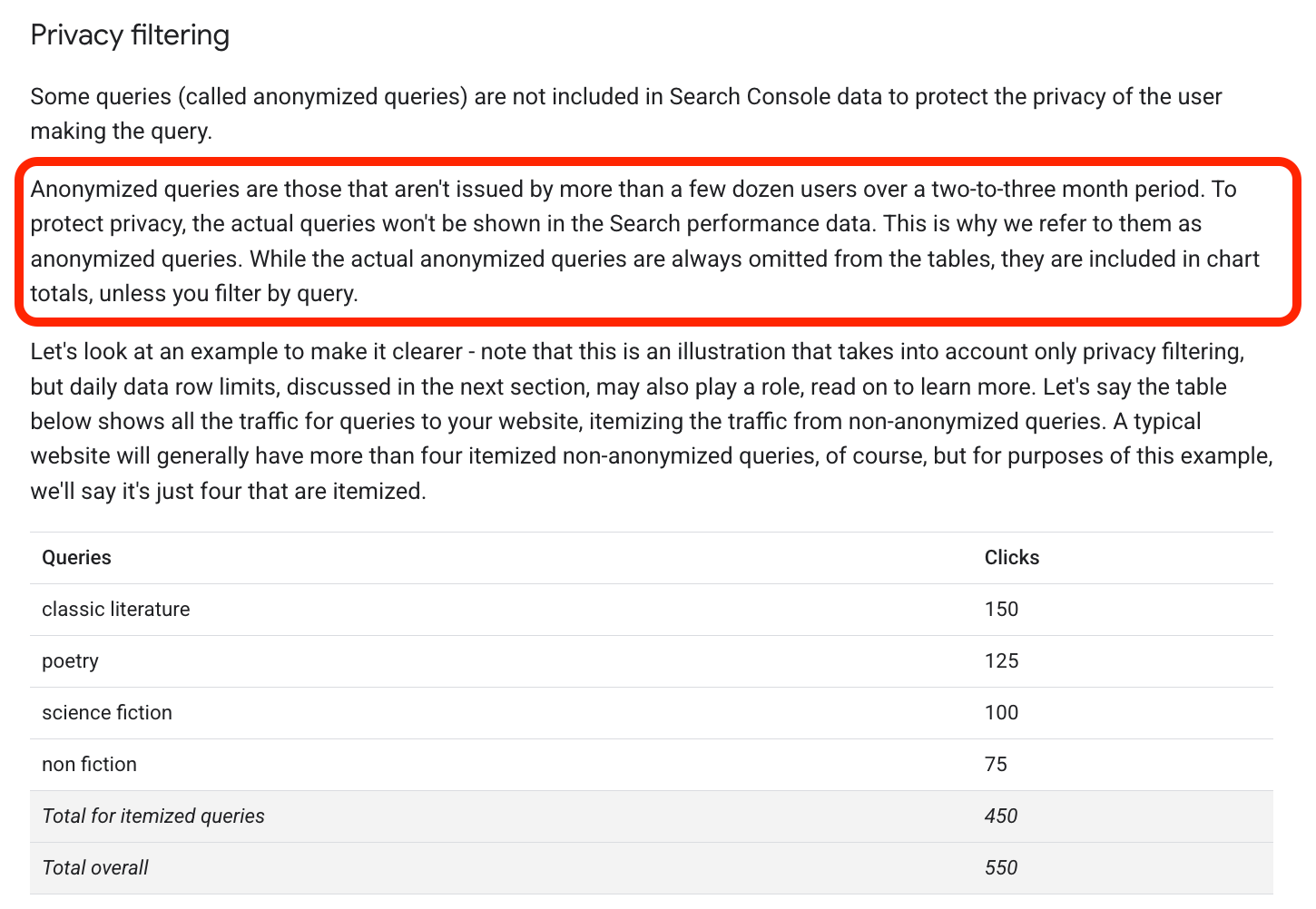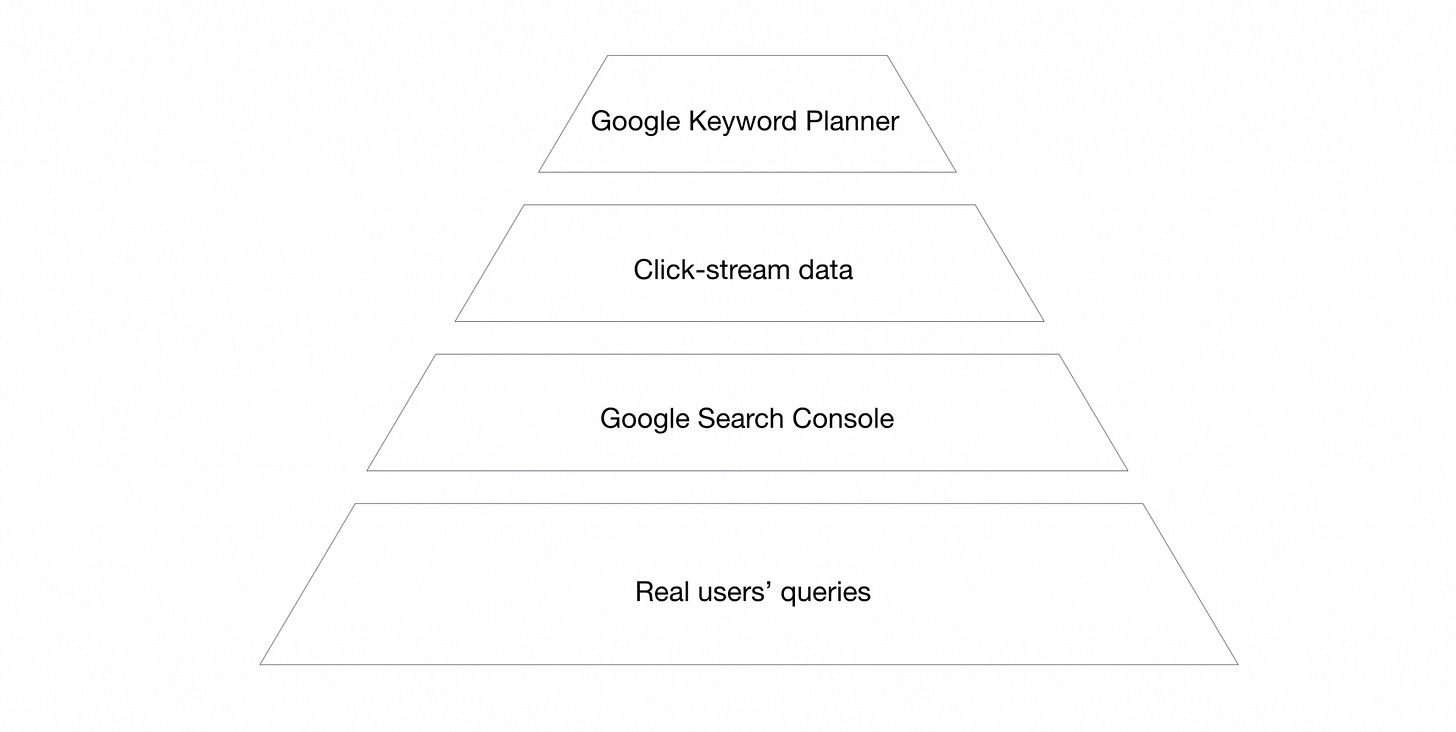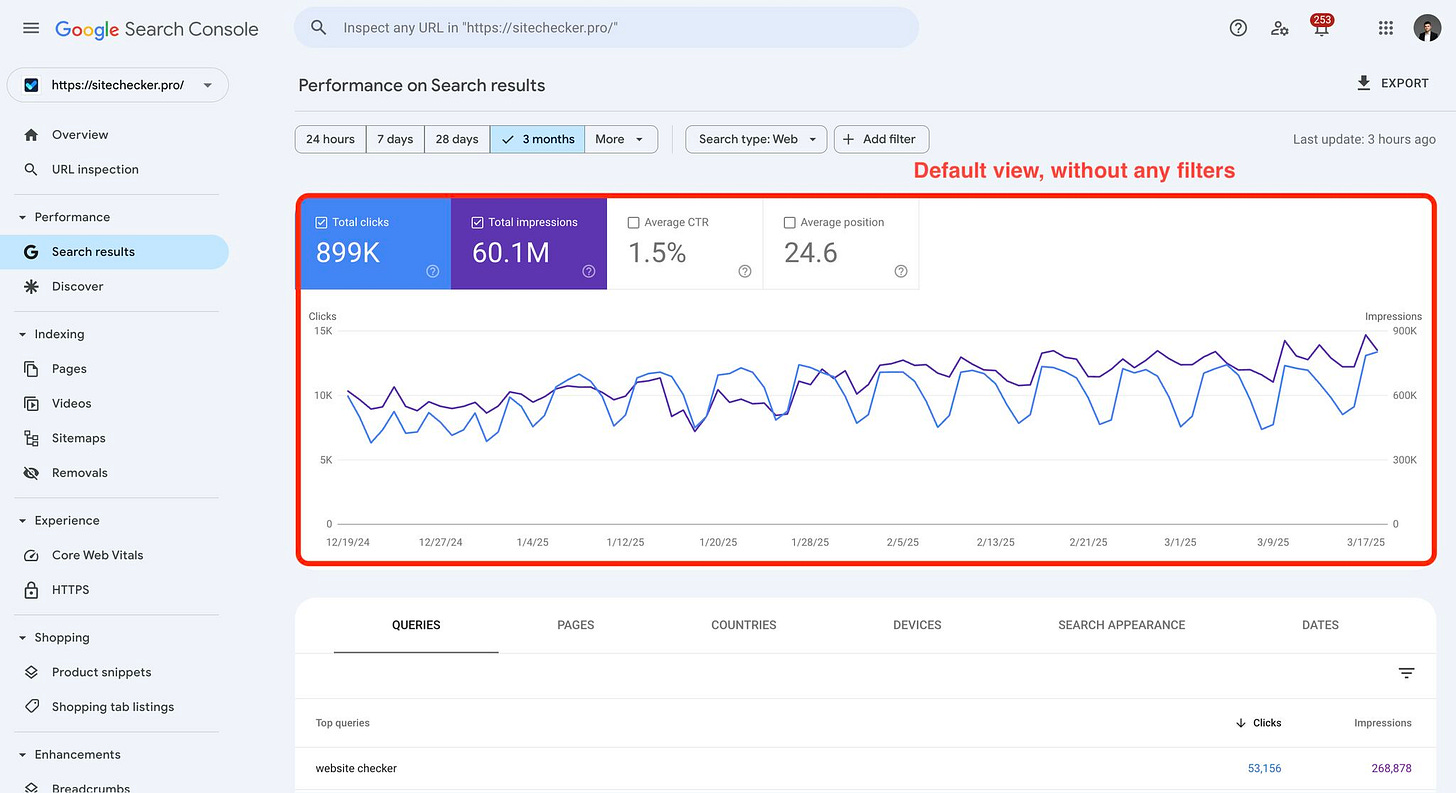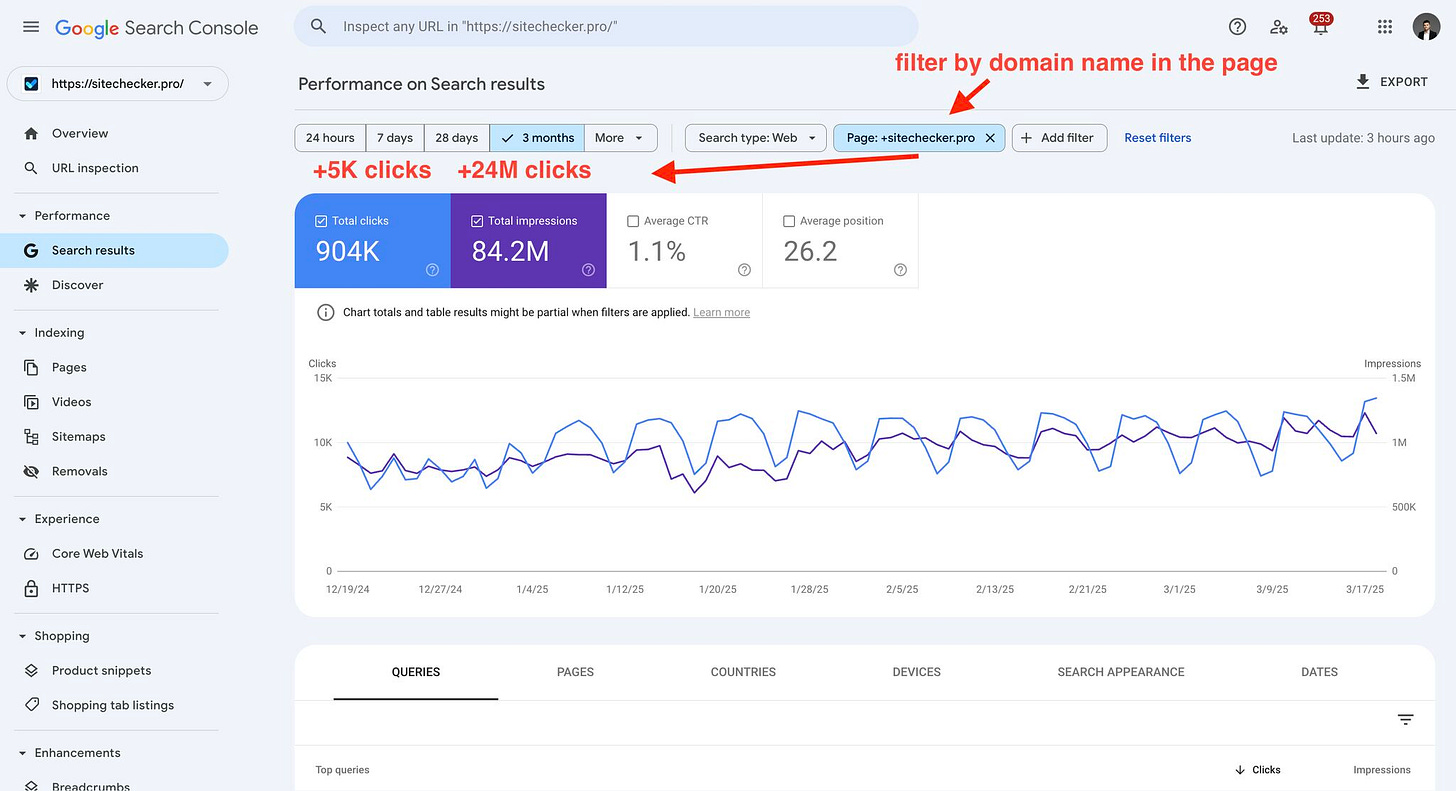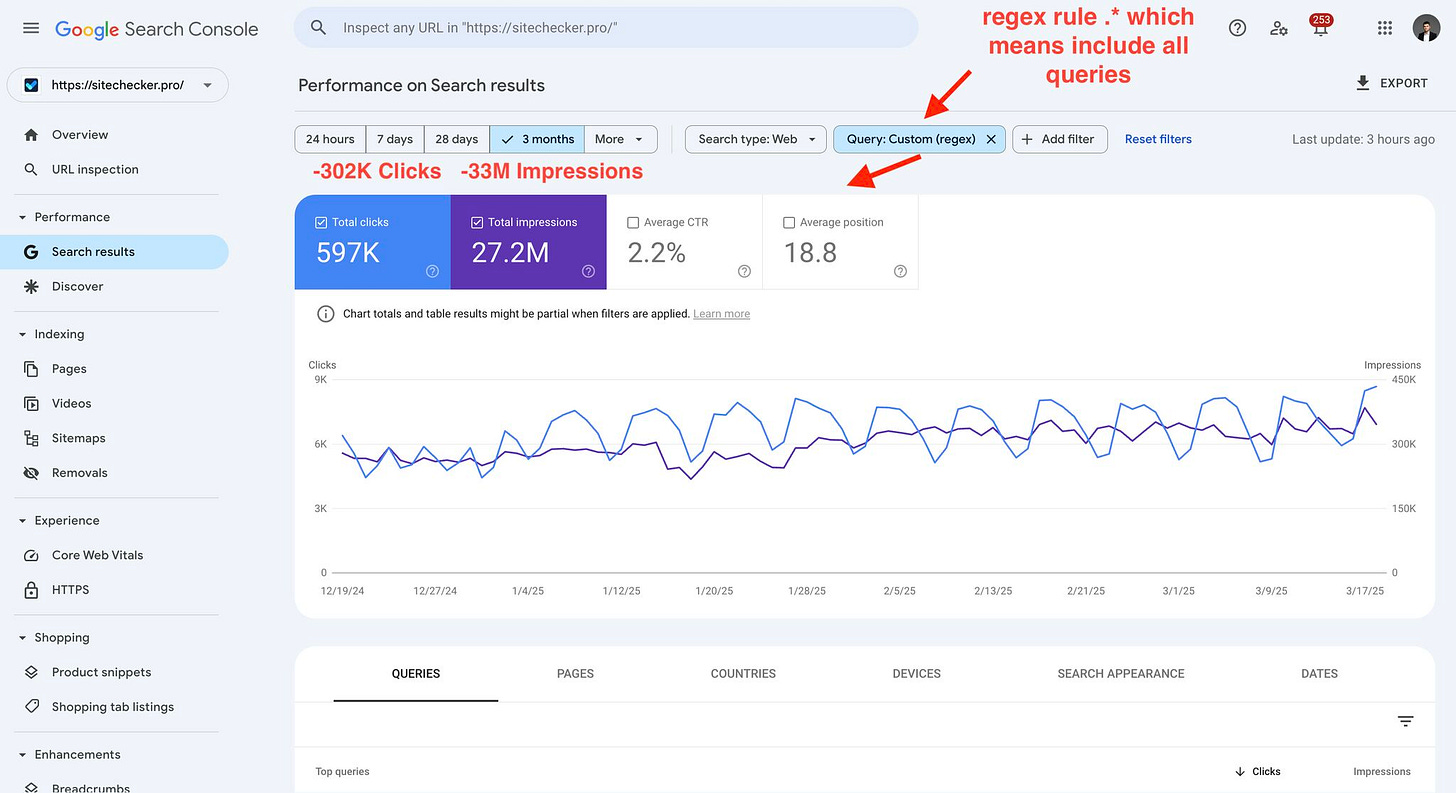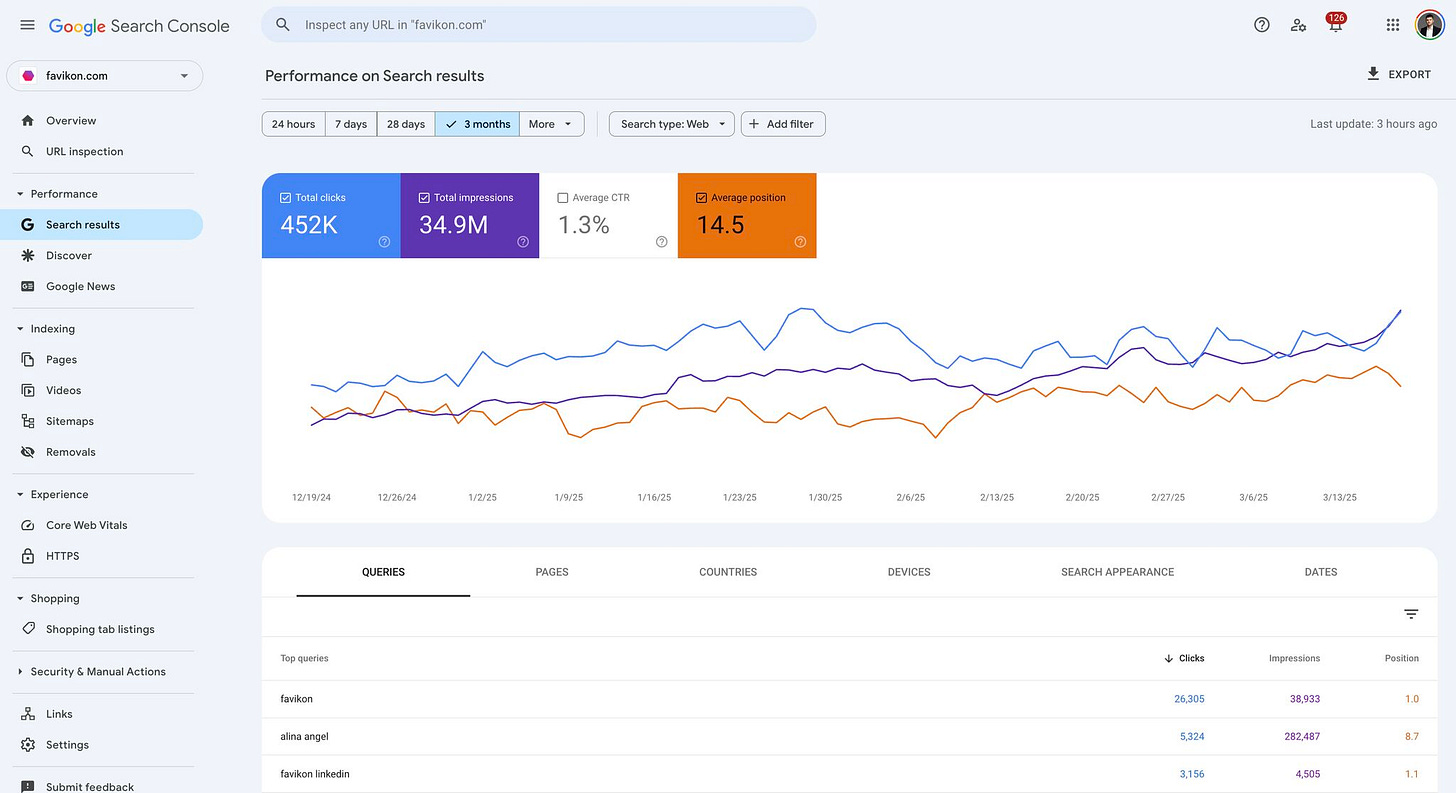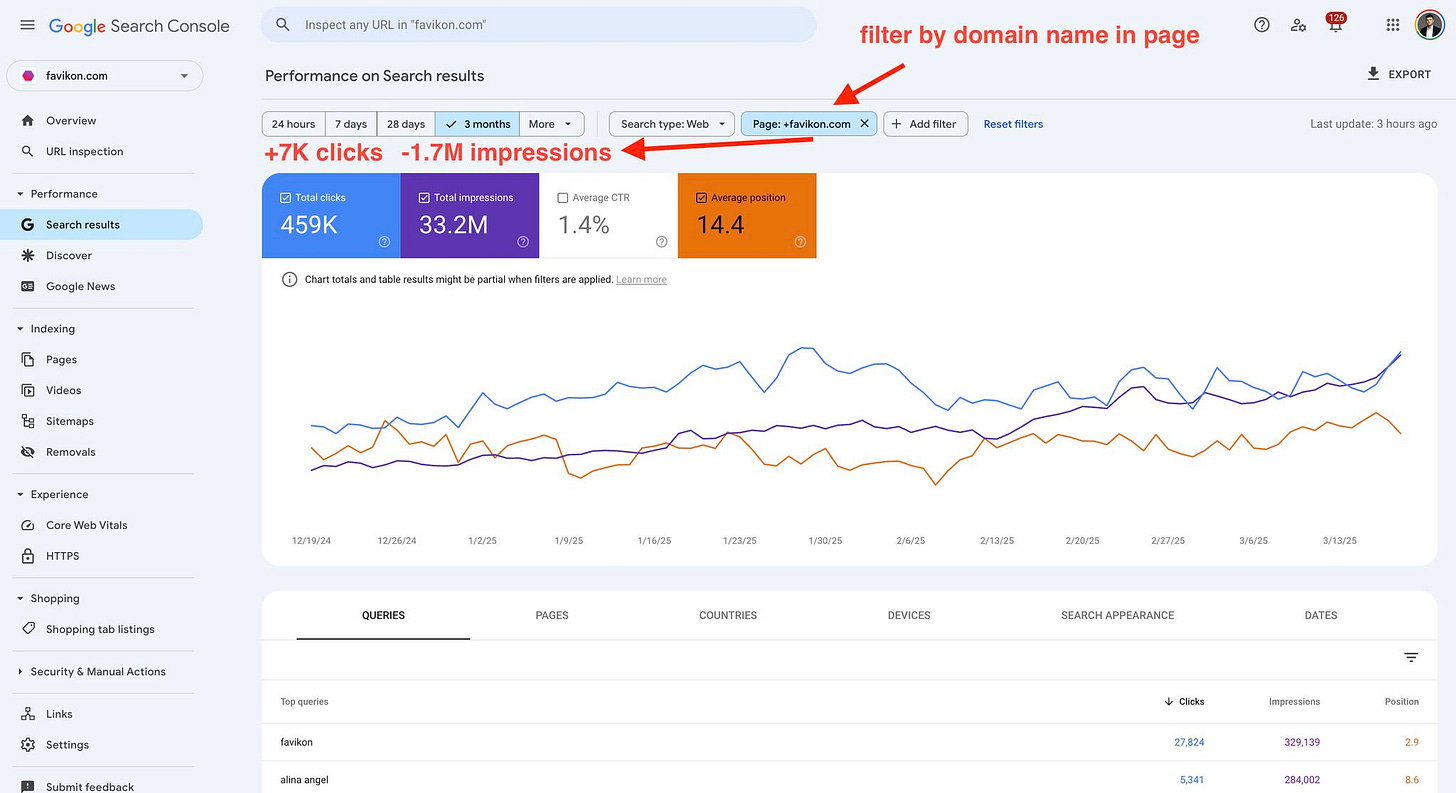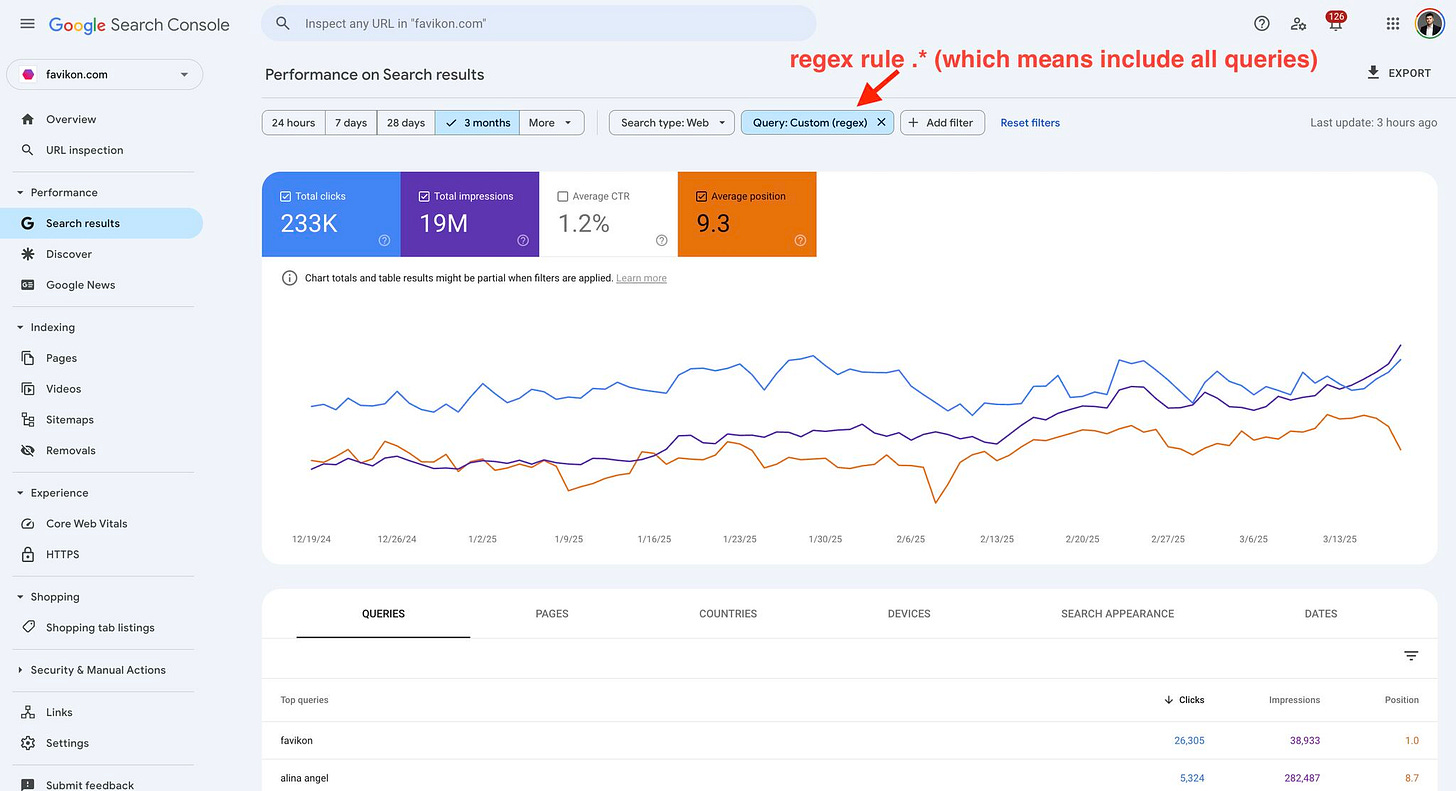Data discrepancies in Search Console you should always remember
It's especially important when you set up SEO reporting for your customers.
I have been working with Google Search Console for many years, but I continue to find new data discrepancies in data filtering.
1/ Anonymized queries when filter by query
You probably know that filtering Search Console data by any search query decreases impressions and clicks on charts a lot. The reason — anonymized queries.
This is a popular issue, and Google even created a separate guide to explain the root of this problem.
For example, the page https://sitechecker.pro/semrush-alternative/ has 18 clicks for the last 3 months on the chart.
And 4 clicks in the table with search queries.
Almost always, you will see in the table with search queries fewer clicks and impressions than on the chart. You can check it now for any of your pages too.
I created a simple scheme to explain the accuracy of search volume data.
Google Search Console doesn’t show you all search queries people use to find your website, but this is still the most accurate source in comparison to Google Keyword Planner and click-stream data tools like Ahrefs and Semrush.
2/ More impressions and clicks when filtering by page
I noticed this by accident when I wanted to see the number of impressions for the sitechecker search query to measure brand awareness growth, but by mistake, I selected the page filter instead of the search query filter.
Here are the numbers for Sitechecker
1/ Default mode, without any filter
899K clicks and 60M impressions
2/ Page filter includes the domain name (it means there is no real filtering by page)
904K clicks and 84M impressions
3/ Filter with regex rule .* by search query (it means there is no real filtering by query)
597K clicks and 27M impressions
Surprised, I double-checked it on another large site, Favikon — the same pattern.
Here are the numbers for Favikon
1/ Default mode, without any filter
452K clicks and 35M impressions
2/ Page filter includes the domain name
459K clicks and 33M impressions
3/ Filter with regex rule .* by search query
233K clicks and 19M impressions
I asked on LinkedIn about the hypotheses people have about it. Here are some interesting comments.
1/ Answer from Mihir Naik.
“Without any kind of filters, the aggregation happens by property, but when you use a page filter, the aggregation happens at a page level, and that is what is causing the difference in metrics.”
I assume that this answer is the most accurate. You can find the quote from Google Help that explains it in this guide.
2/ Answer from Volodymyr Kuriatnyk
“In the default view, techniques like bloom filters or sampling might skip some data points for performance reasons. Filtering by page could bypass these approximations, retrieving a fuller count of clicks and impressions that were previously underreported.”
There is an interesting article about the bloom filters Google uses, from SEJ. I’ve never heard of it, and this can explain other discrepancies.
3/ Answer from Charles Meaden
Charles didn’t answer why he thinks it happens. He ran his experiment and found that in most cases applying a domain name as a page filter decreases the number of impressions and clicks.
However, he didn’t compare it with the metrics Search Console native interface. He ran all calculations in the Search Console API data.
After all, it’s clear that you have to use the native Search Performance chart carefully.
You can use it to present your work, but when you dive deeper to measure performance by segments, pages, and search queries, don’t expect to see accurate summed-up metrics as you see on the chart.
When I use Search Console, I focus less on absolute metrics and more on:
trends (what grows and what falls);
variables (which segments, pages, queries perform better than others).
Let me know if this guide helped you, or if you can add something interesting to it.
Try my Looker templates, if you are tired of the non-friendly interfaces of GA, GSC & GAds: