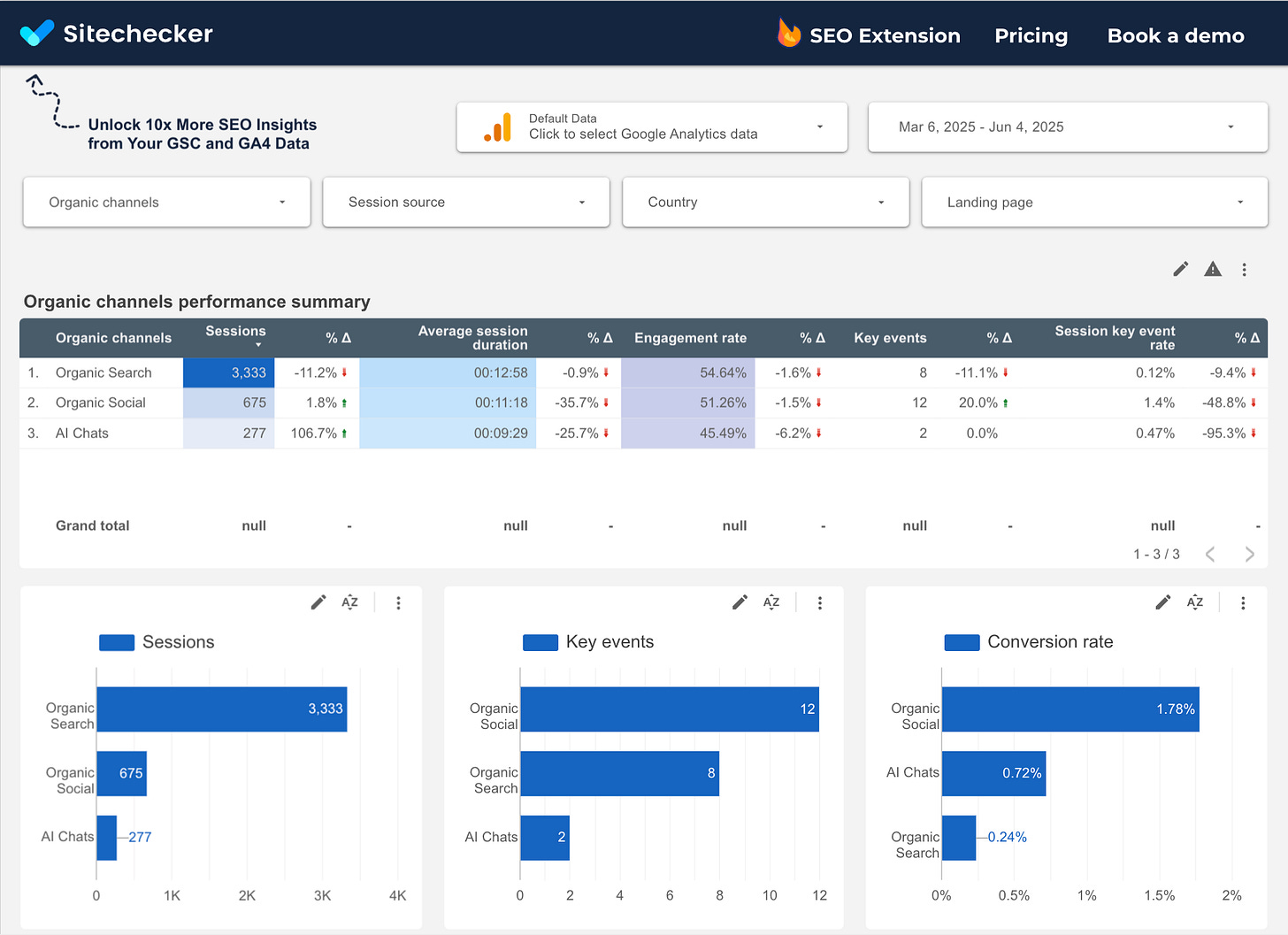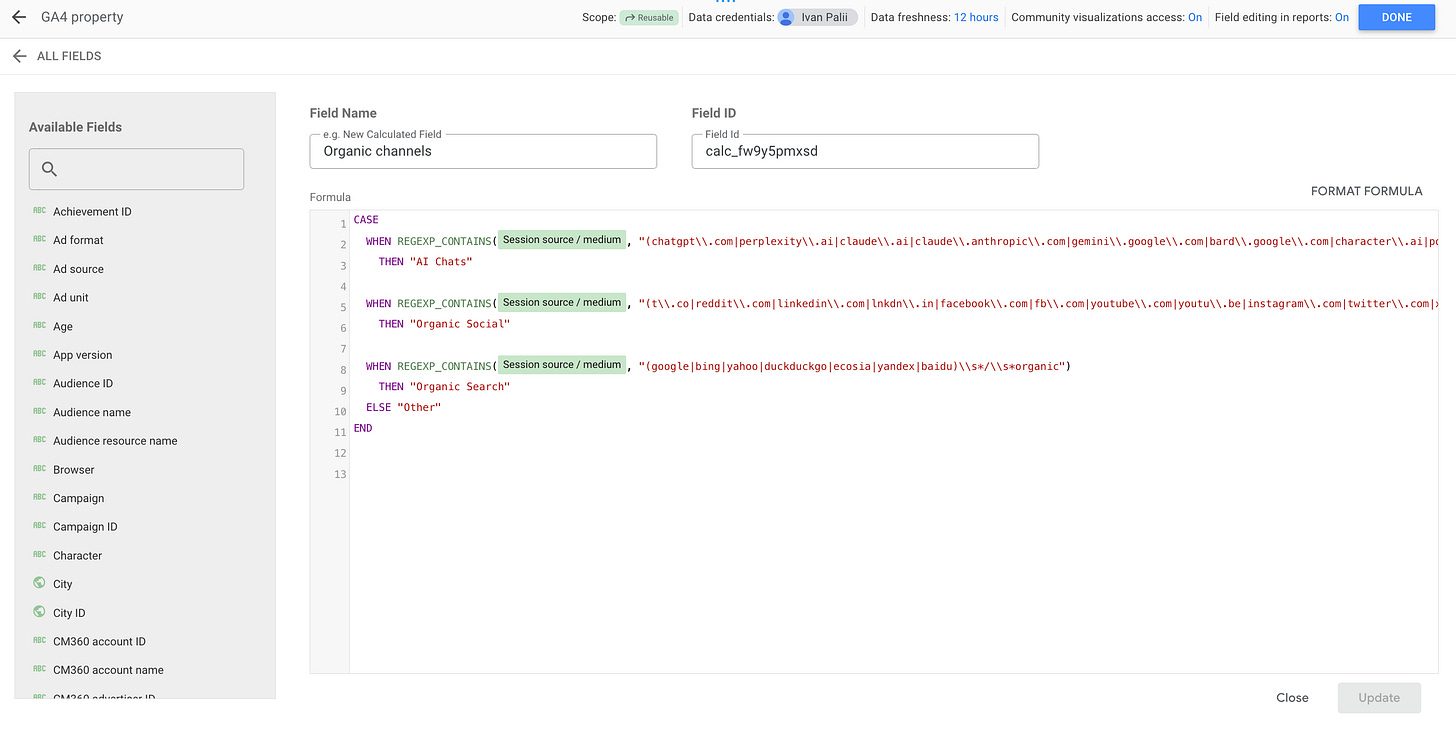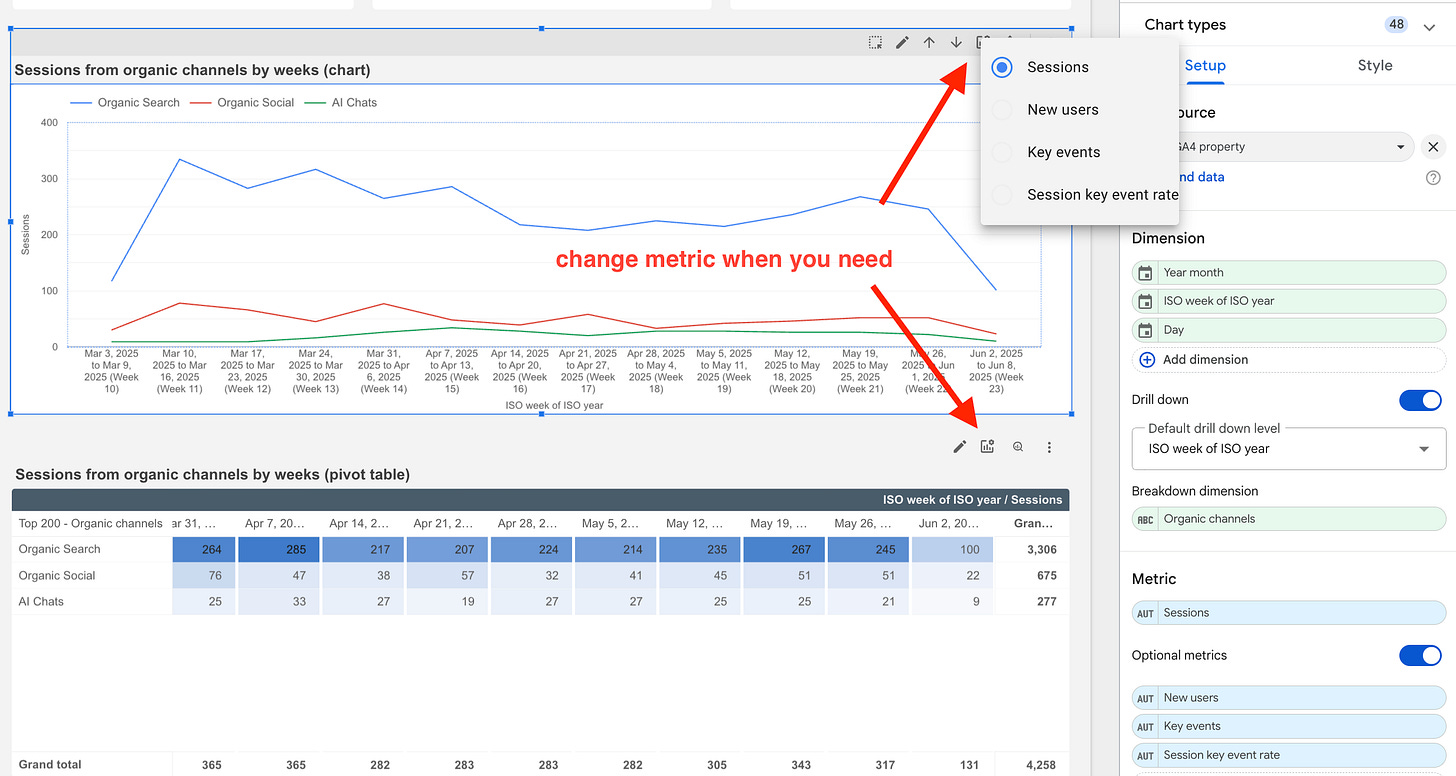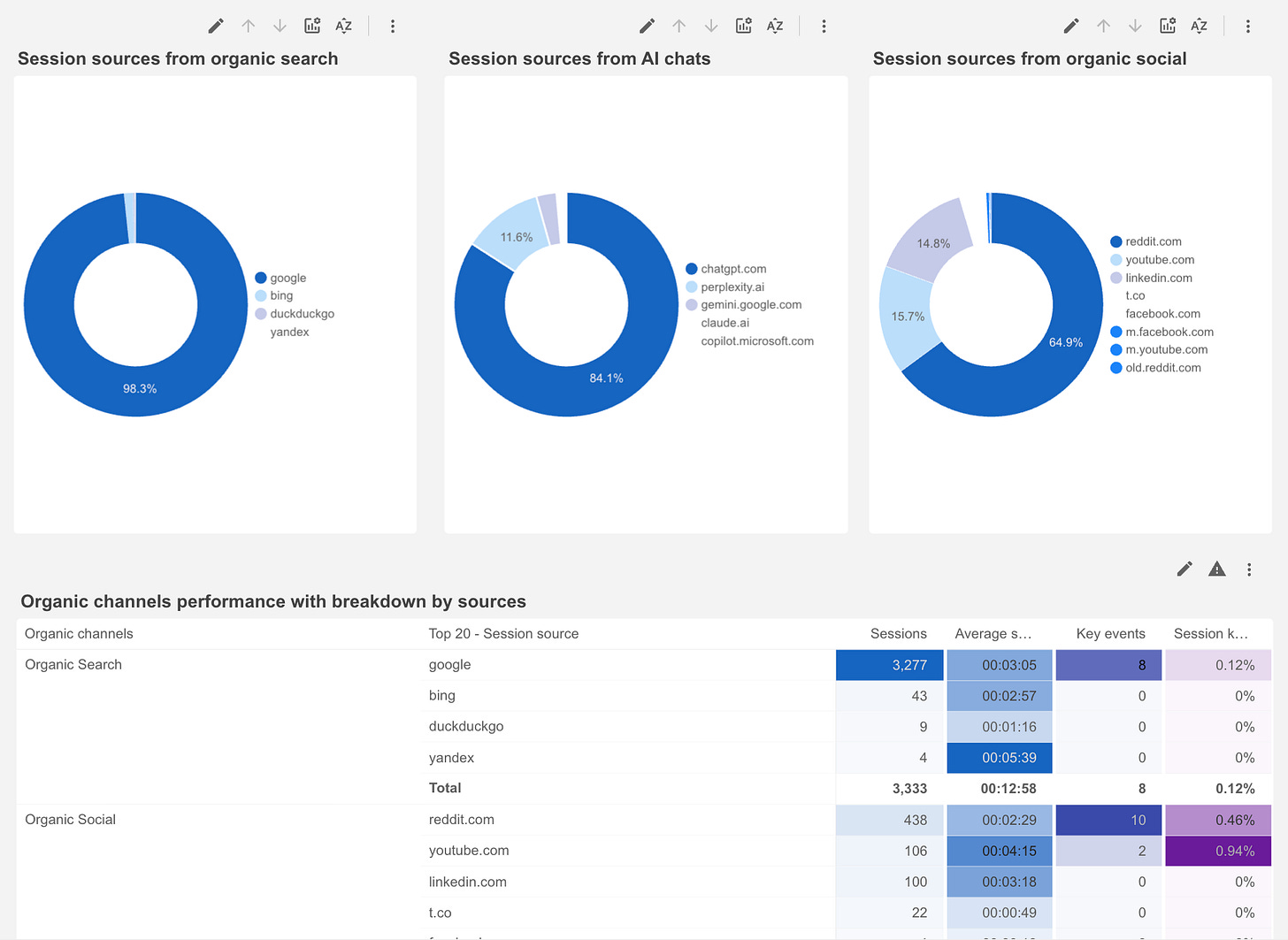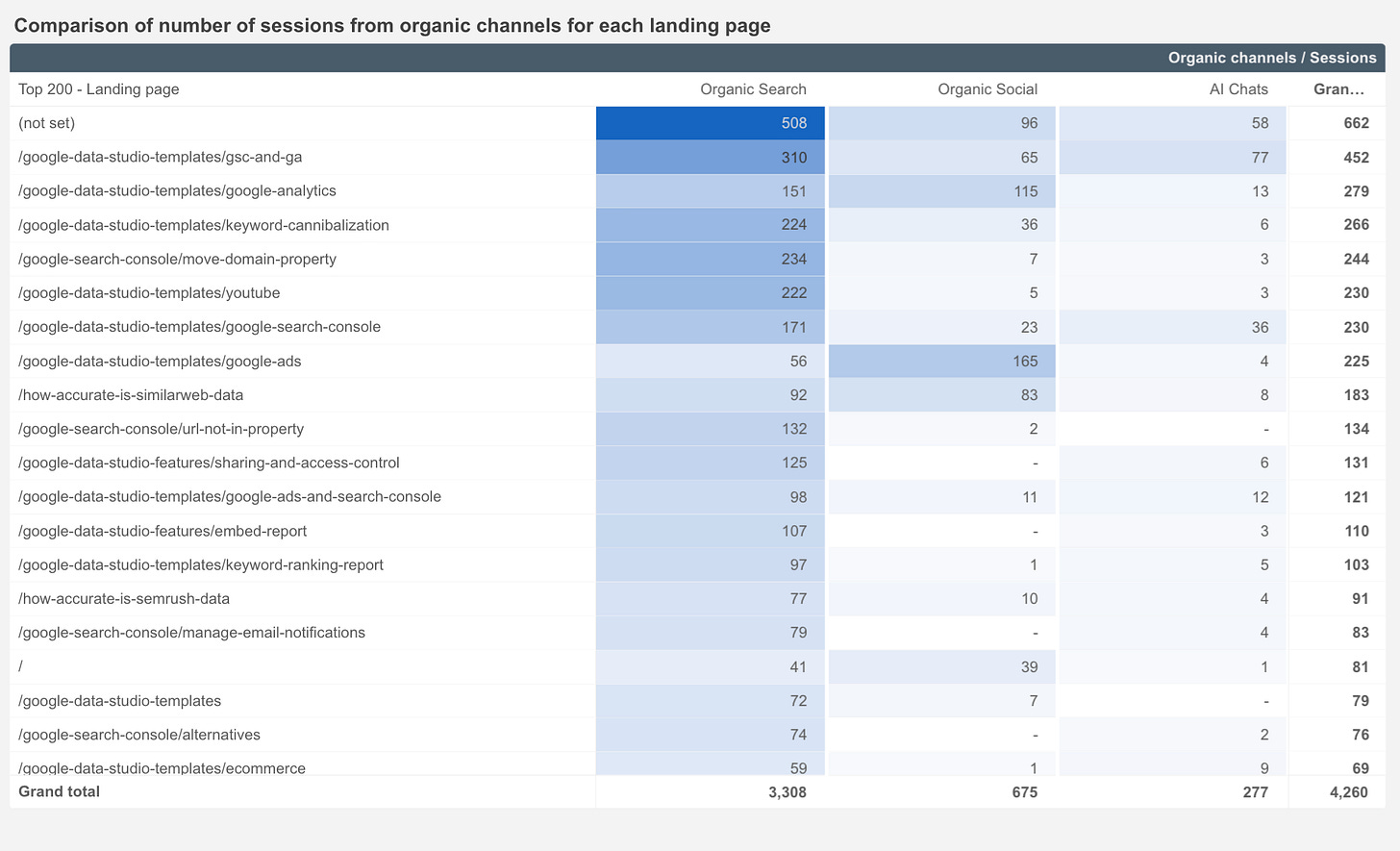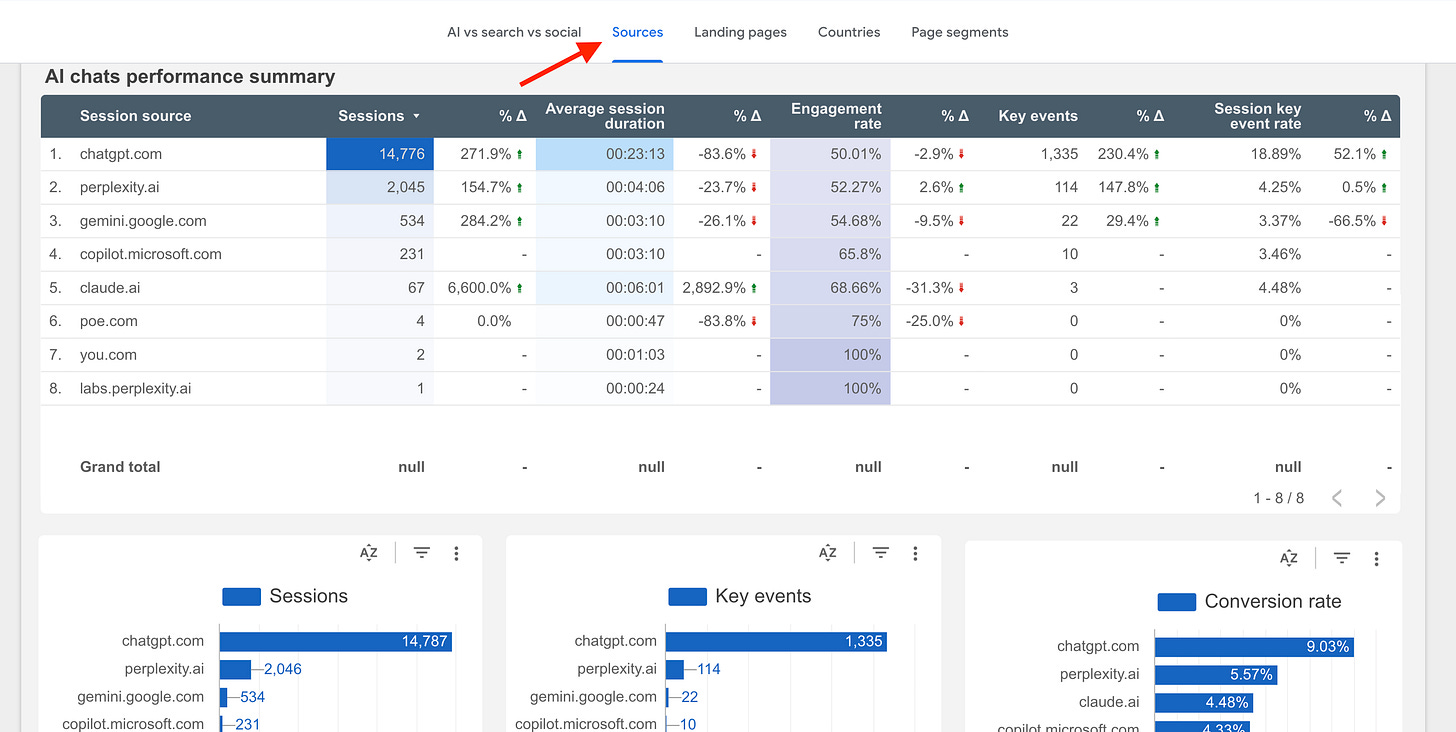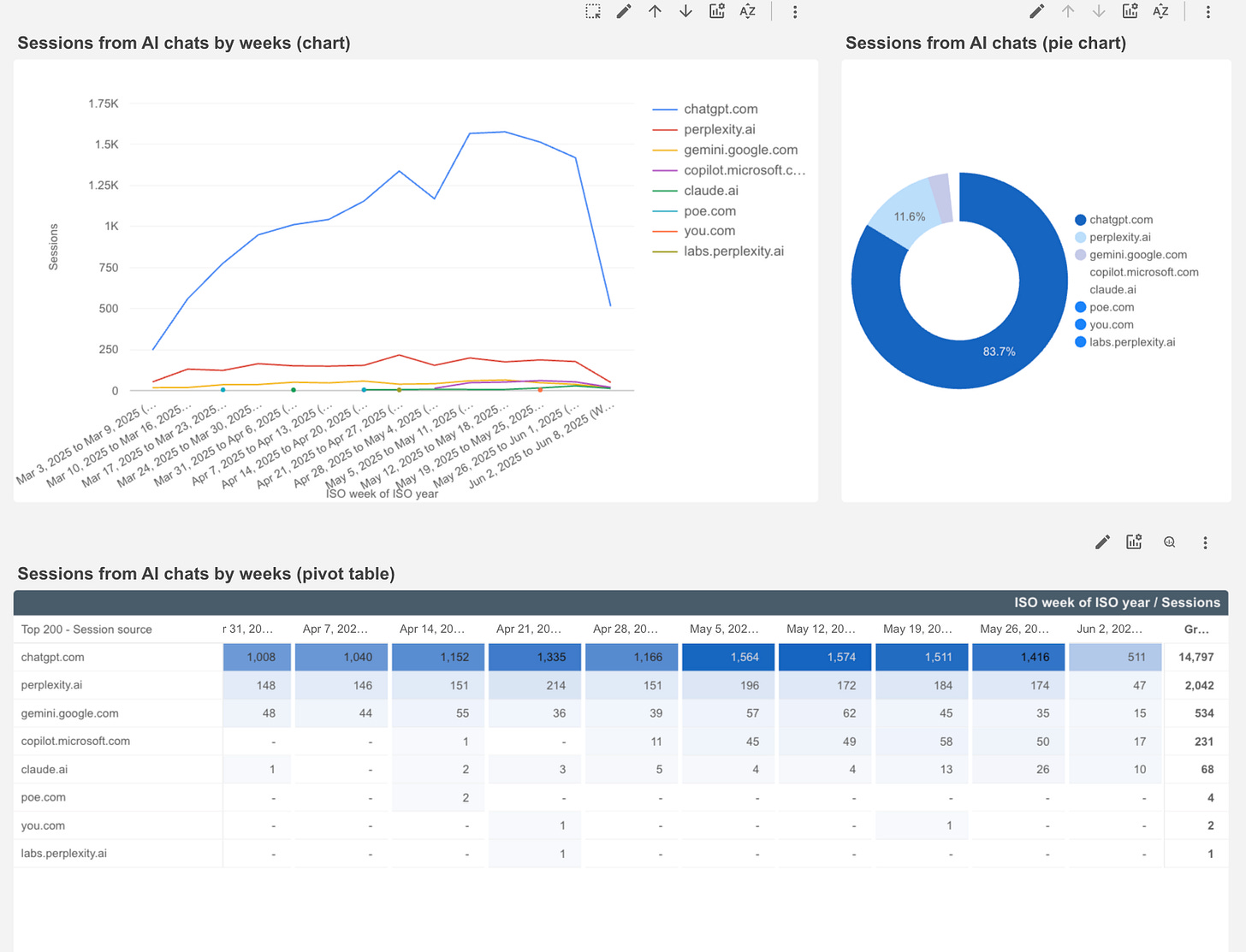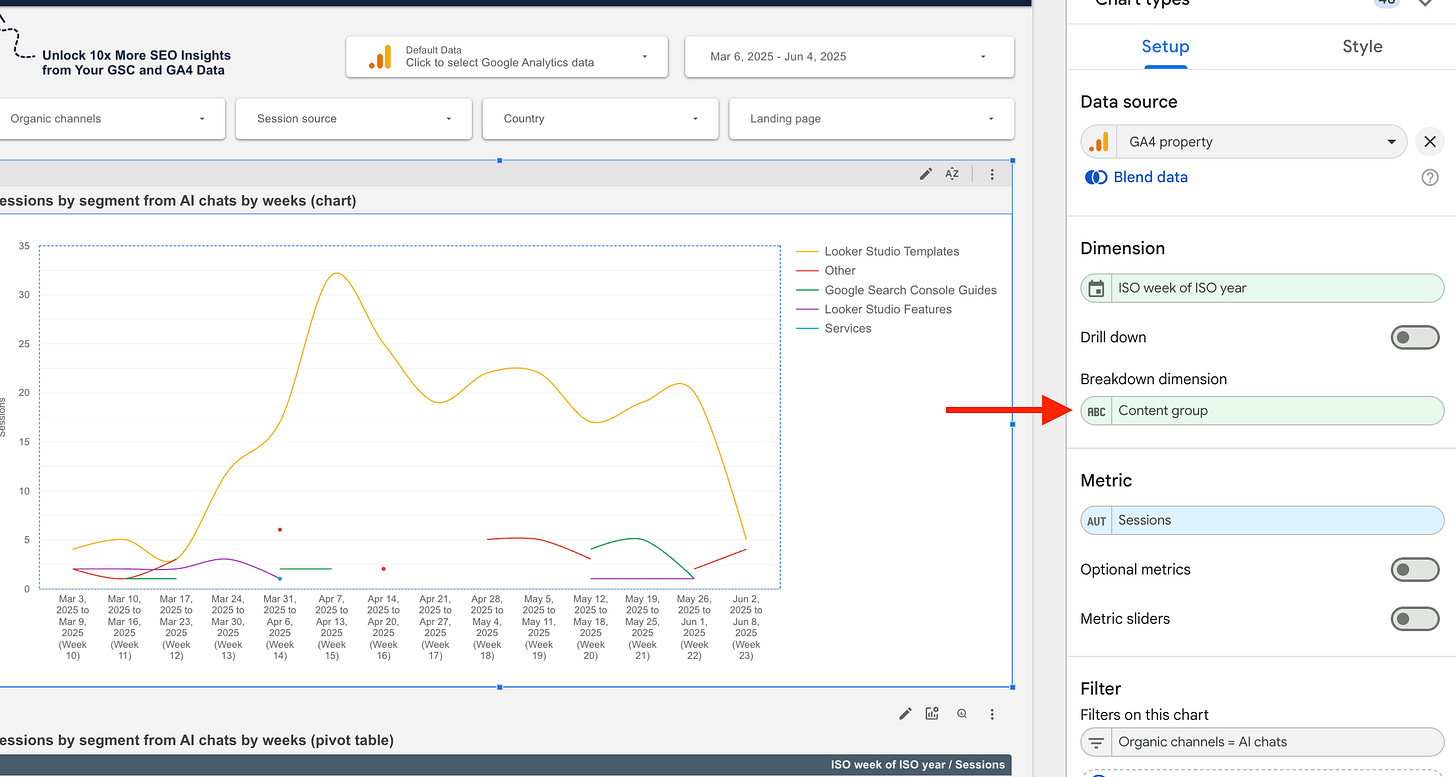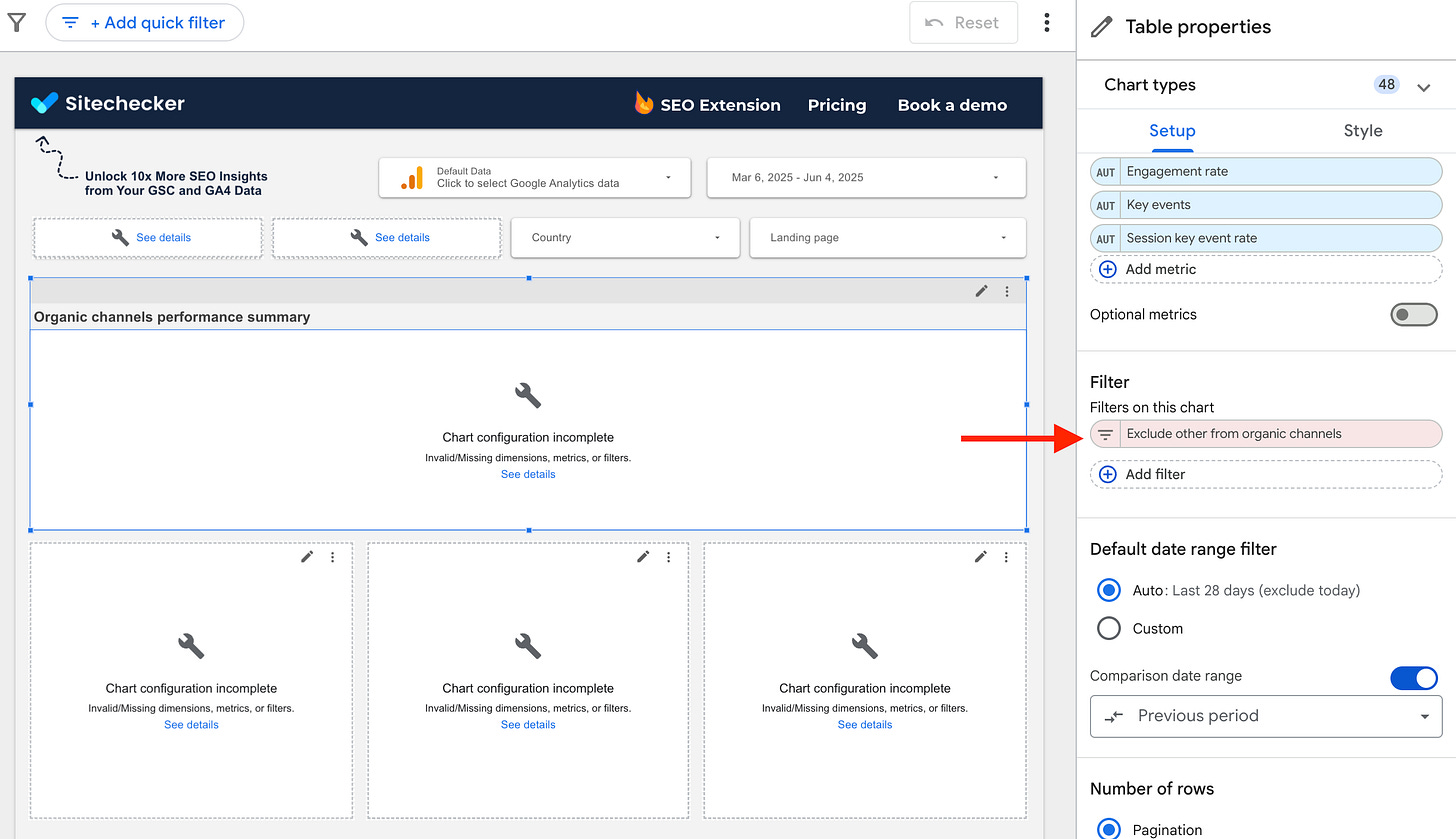Looker Studio template to analyze traffic from AI chats
Including comparison of traffic from AI with organic search and organic social.
It’s not so hard to build a simple report in GA4 with a regex rule to view how much traffic and conversions AI chats bring you.
However, if you want to go deeper and analyze more than 1 website, and do it fast, you have to try my free template based on GA4 data. I am sure you’ll love it.
This template was free for 3 months; now, it’s paid only.
How to use the AI chat traffic analytics template
View a quick video or read the text instructions below.
The first page (AI vs search vs social)
This page is built for one goal: to compare the traffic from AI chats with traffic from other organic channels like organic search and organic social.
Considering how fast the adoption of AI chats grows, it makes sense.
To create such a report, I’ve created a custom dimension with the following formula.
You can copy the code below if you want to use it in your own GA4 template.
CASE
WHEN REGEXP_CONTAINS(Session source / medium, "(chatgpt\\.com|perplexity\\.ai|claude\\.ai|claude\\.anthropic\\.com|gemini\\.google\\.com|bard\\.google\\.com|character\\.ai|poe\\.com|huggingface\\.co|you\\.com|replika\\.ai|copilot\\.microsoft\\.com).*")
THEN "AI Chats"
WHEN REGEXP_CONTAINS(Session source / medium, "(t\\.co|reddit\\.com|linkedin\\.com|lnkdn\\.in|facebook\\.com|fb\\.com|youtube\\.com|youtu\\.be|instagram\\.com|twitter\\.com|x\\.com|tiktok\\.com|pinterest\\.com|snapchat\\.com|quora\\.com|threads\\.net)\\s*/\\s*referral")
THEN "Organic Social"
WHEN REGEXP_CONTAINS(Session source / medium, "(google|bing|yahoo|duckduckgo|ecosia|baidu)\\s*/\\s*organic")
THEN "Organic Search"
ELSE "Other"
END By default, I use the Sessions metric on the charts and pivot tables, but you can change it to Key events or New users, or add your optional metrics after copying.
After this screen, you’ll find the breakdown by sources for all 3 organic channels. You can also change metrics on the pie charts from Sessions to Key Events.
After this, you’ll find the table I like the most on this page: an easy comparison of sessions from 3 organic channels by landing pages.
You may be surprised that AI chats may send the same amount of traffic as organic search engines to some pages, and sometimes even more! It's worth analyzing.
The second page (sources)
Here you can view the detailed performance by specific source.
Including performance in dynamics.
The third page (landing pages)
It has the same charts and tables as the previous page, but also a valuable pivot table where you can compare traffic from different AI chats for each landing page.
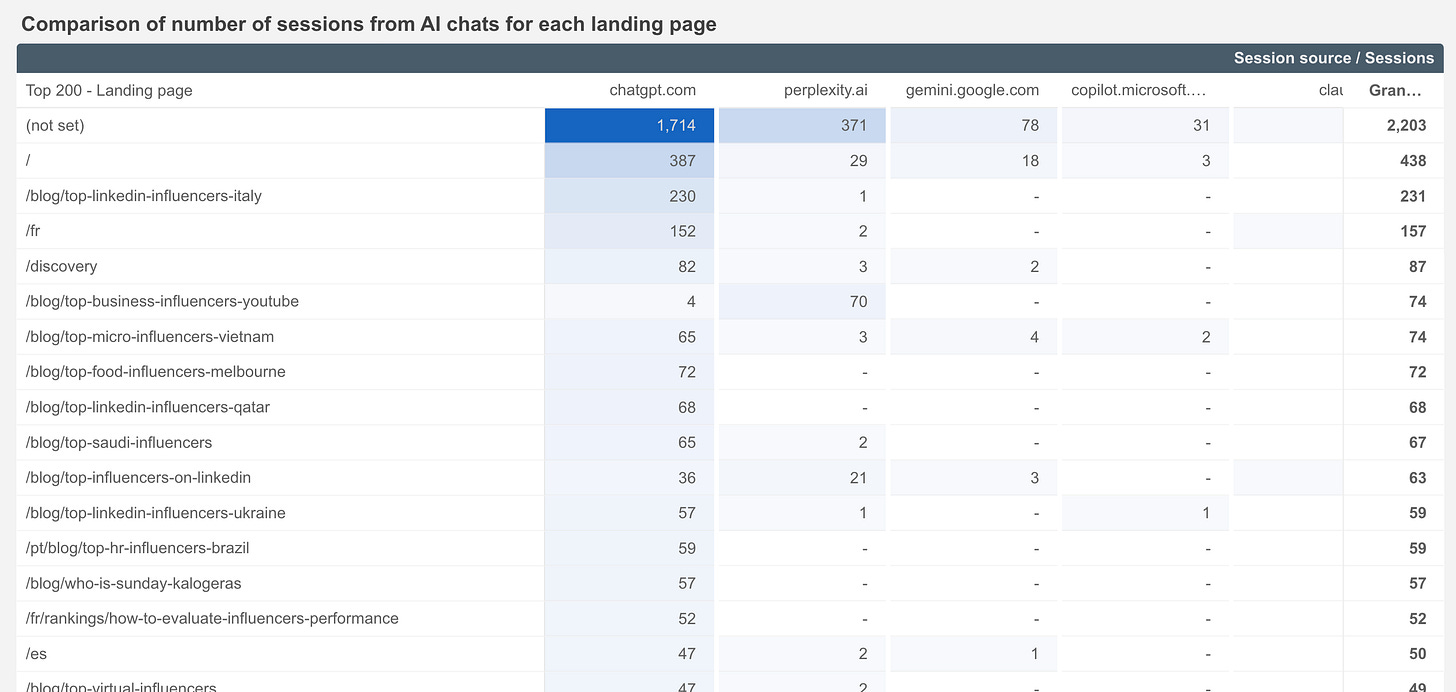
The 4th page has the same charts as the 3rd page, but for countries.
The fifth page (page segments)
This page is for advanced users who work on big websites where page segmentation is a must.
By default, I use a Content Group dimension from GA4, which I’ve set up via Google Tag Manager for my website. You can use my way, or you can create a custom dimension in Looker Studio after copying the template.
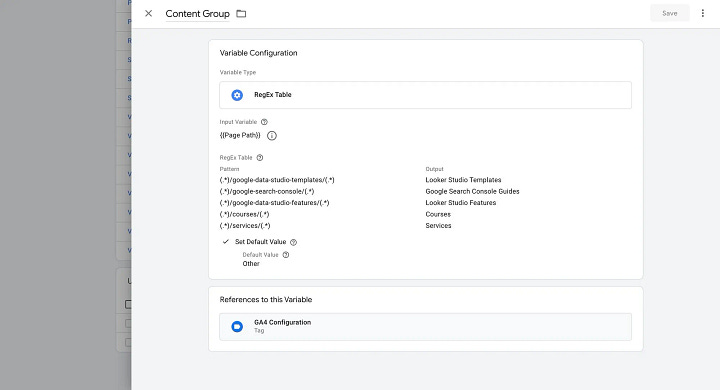
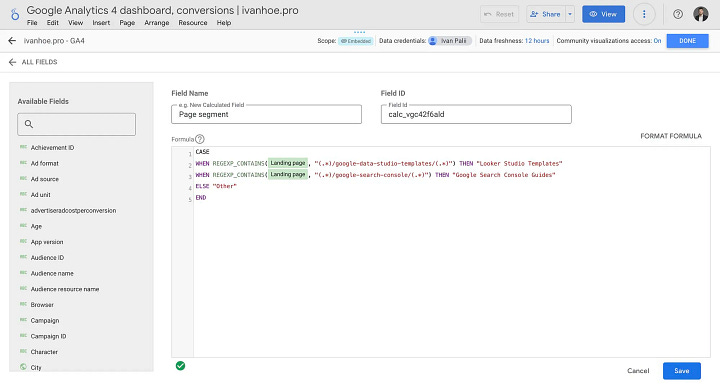
The problem with a Content Group is that it’s not applied to historical data, while a custom dimension in Looker Studio is applied to historical data.
If you create a custom dimension in Looker Studio, you should replace all charts in a Content Group with the name of your custom dimension.
Here is my detailed guide on why I recommend using page segmentation for reporting and how to do it properly.
How to copy the template
Unfortunately, you can’t copy a template in 1 click without the issues.
This is because the custom dimension Organic channels is created on a data connector level and can’t be copied when you copy the template.
Also, all filters in the template work based on this custom dimension.
You have 2 choices here:
Continue using my template without copying. It will be enough for you in most cases.
If you want to copy the template to own it and customize it for your own purposes, view my video from this time.
Let me know what you think about that.
P.S. Don’t miss my other popular Looker Studio templates:
Keyword Cannibalization Checker (based on GSC data);
Keyword Ranking Report Template (for keyword research);
SEO forecasting template based on blending GA4 and GSC data ($249);