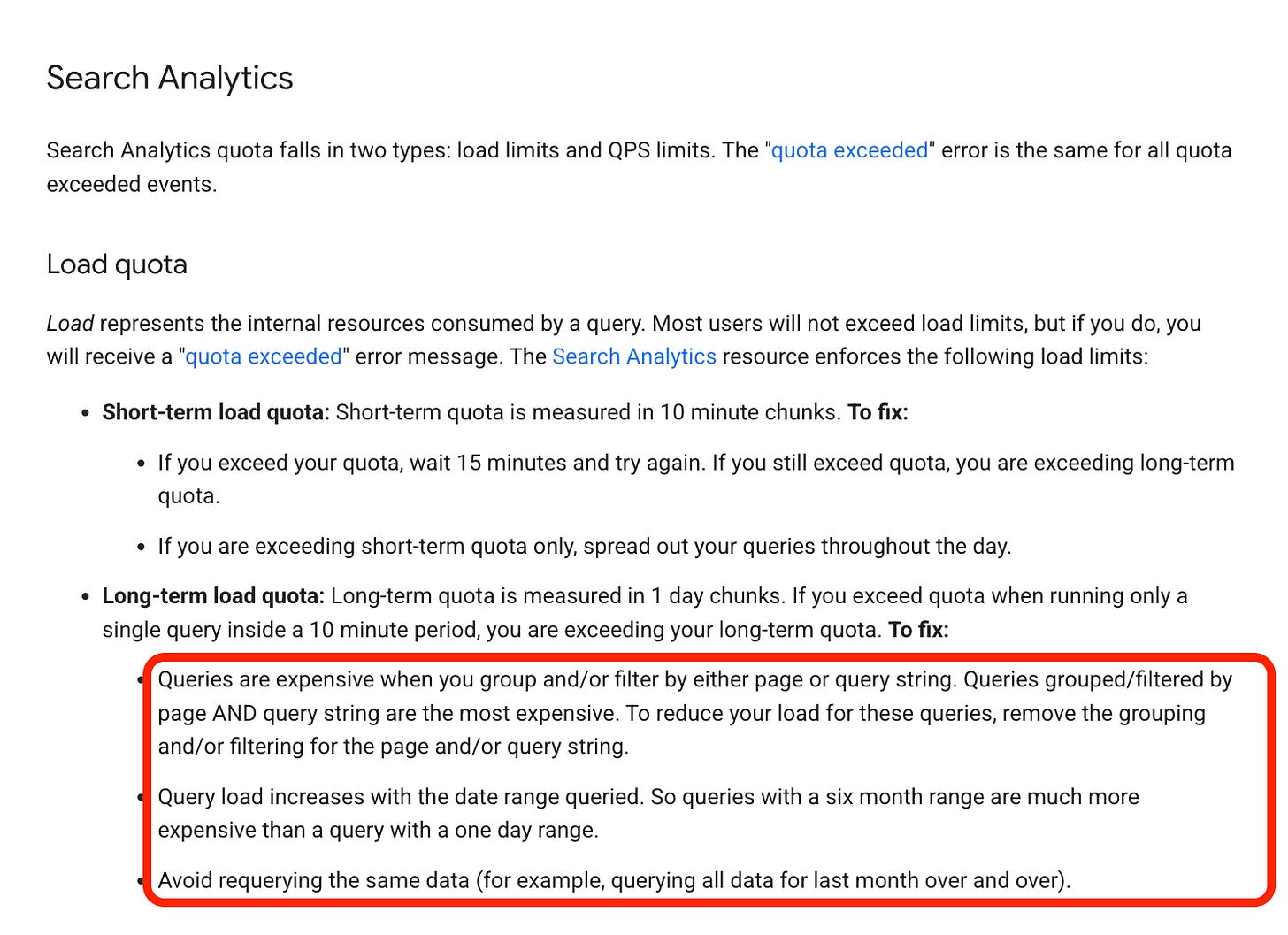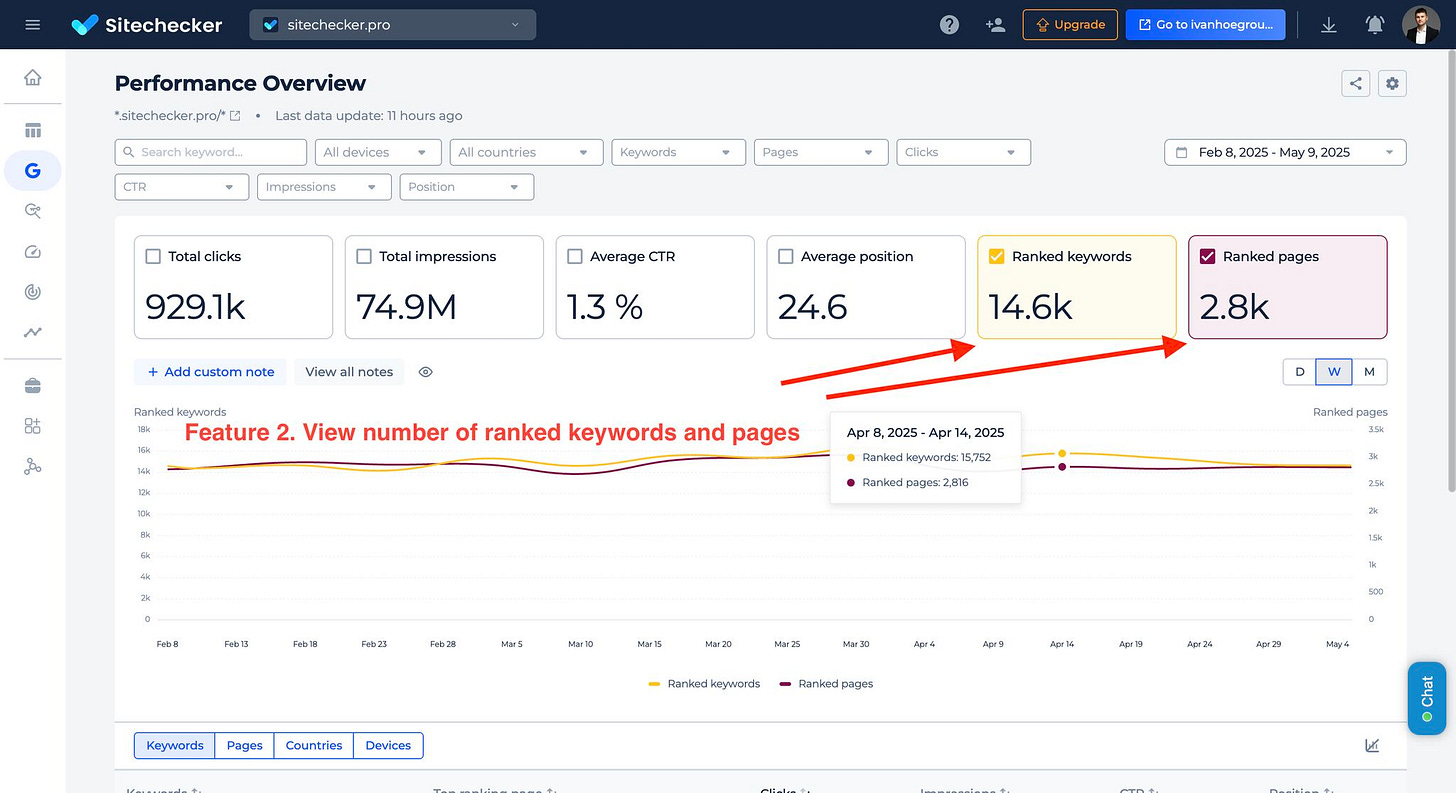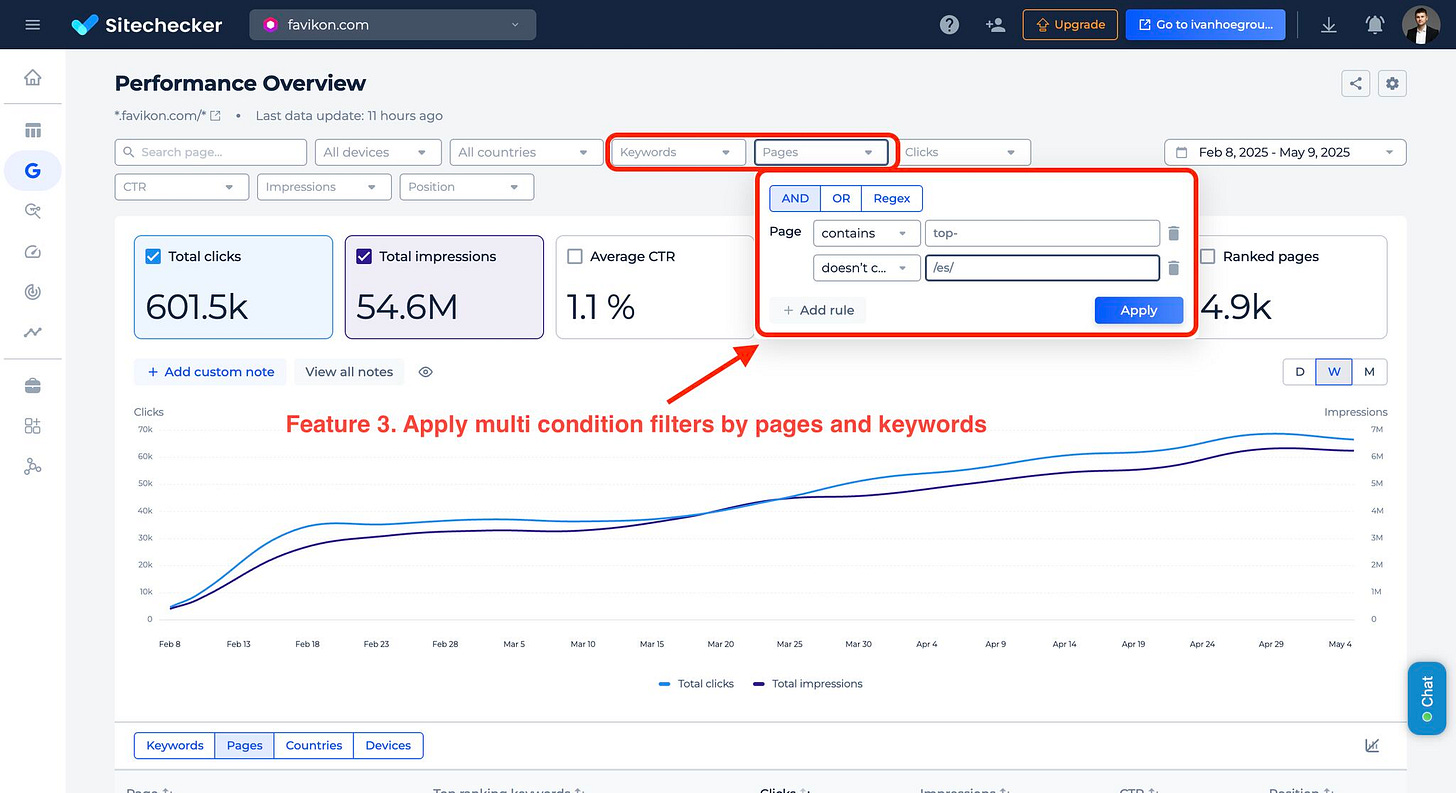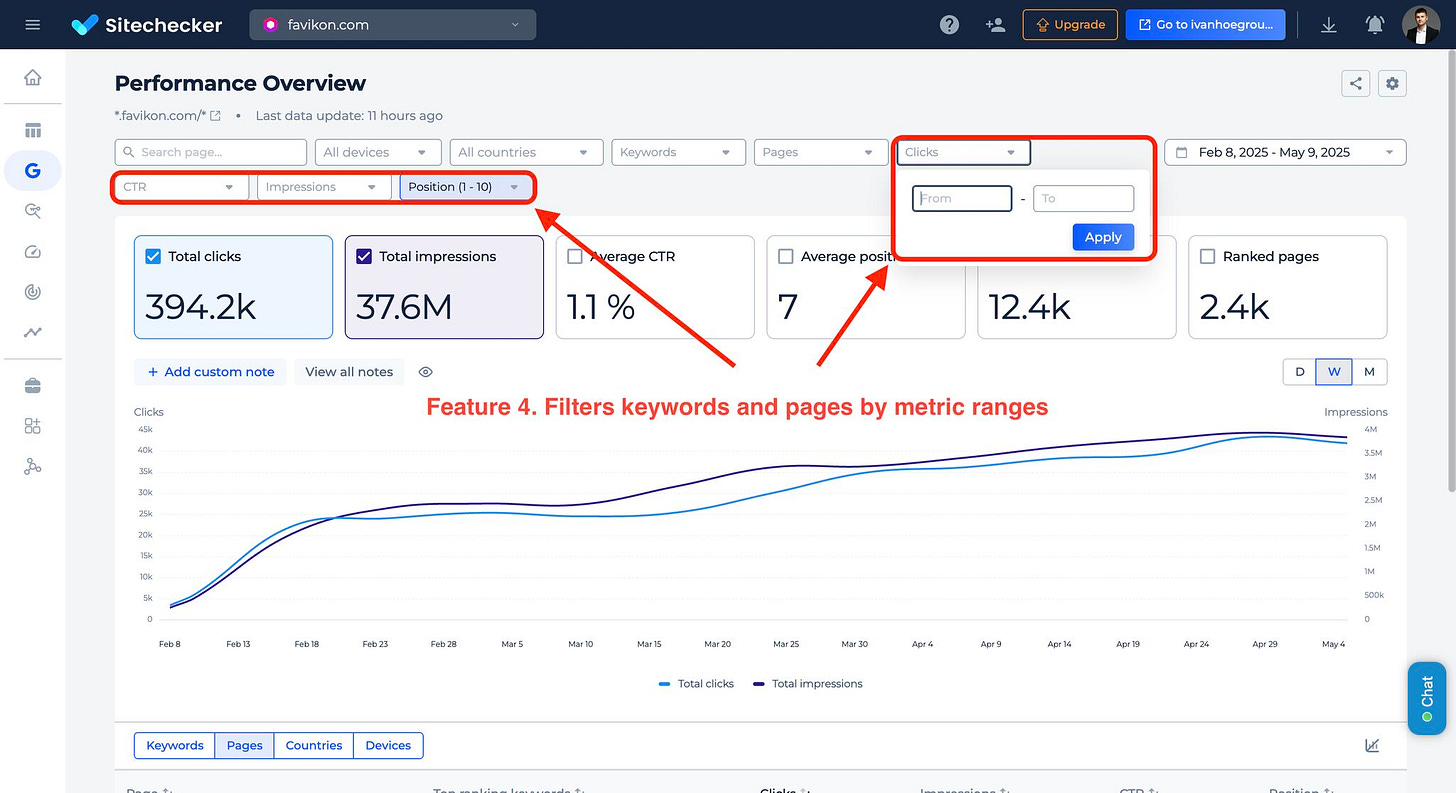Search Console dashboard I wish I had years ago
I bet you wish it too, if you visit Search Console daily.
Professional SEOs who work with Google Search Console every day often feel pain.
Many limitations make it almost impossible to dive deeper and work fast with data.
With my team, we’ve built a better solution, but at first, let me do a short intro on how SEOs tried to go beyond GSC limitations before.

For a long time, there were 2 popular solutions to this problem:
1/ Work with Google Search Console API
It usually means connecting GSC data to data warehouses or tools for better storage and visualization:
BigQuery — for large-scale storage and querying.
Google Sheets — using Google Apps Script or connectors (like Search Analytics for Sheets)
Looker Studio — via community connectors (often with row limits unless enhanced via BigQuery)
Python or R scripts — for automated data pulls, transformations, and reporting.
All these solutions require a lot of time to learn new things. Using Google Sheets is easier, but it has its limits, too.
2/ Using pre-built Looker Studio templates
This is one of the fastest solutions. People build a lot of great things in Looker Studio, and you can use pre-built tables, charts, and filters just connecting your GSC property.
I built and sold my SEO & PPC Looker templates for years. There is a huge demand for it.
However, the more I work with Looker Studio, the more I hit limitations it has, too.
5 Looker Studio limitations for GSC reporting
1/ It’s slow and broken too often
If you request data for more than 1-3 months and apply many filters, you may wait for 10-30 seconds! until you see the data.
The other issue is that when you reach the GSC API usage limits, you won’t be able to work with data at all. All your charts will be unavailable sometimes for 10 minutes, sometimes for 1 day.
2/ It doesn’t have weekly grouping
It sounds like a small issue, but weekly grouping is the best way to detect anomalies in charts.
3/ It requires a lot of skills for customization
There are some basic things you still need to add or update to work with the template:
brand / non-brand keywords grouping
grouping pages by intent
grouping pages by language version
grouping keywords by intent
Even when you copy a template from somebody, you have to update these fields or create your custom fields for each website.

The other issue is that custom metrics set up on the data source side aren’t copied when you copy the template.
4/ It’s hard to combine with other data sources
For me, this is the main one, for 2 reasons:
The best insights you usually find are on the intersection of different data sources.
You usually want to switch quickly between different tools.

In Looker Studio, I can’t quickly check:
what technical issues does the page have;
which title, h1-h6 structure it has;
which internal backlinks does it have;
the impact of Google updates and content changes I made on website and page performance.
5/ You still need BigQuery set up to store more data and use metrics as filters
The basic GSC Looker Studio template extends your opportunities to some level. But for more, you still need to dive deeper and spend a lot of time and money on BigQuery.
That’s why I decided that Sitechecker can become a better place to work with GSC.
We’ve solved both Search Console limitations and Looker Studio limitations.
It’s easier to set up than setting up BigQuery and Looker Studio.
It is easier to switch between GSC data and Site Audit, Site Monitoring.
It’s easy to share and collaborate.
5 Sitechecker features that go beyond Search Console limitations
1/ View and export more than 1,000 rows of keywords and pages
2/ View the number of ranked pages and the number of ranked keywords
3/ Apply multi-condition filters by pages and keywords
4/ Filter keywords and pages by metrics ranges
5/ View a top-ranking page for each keyword and a top-ranking keyword for each page
This is so important and so simple to implement that I wonder why Search Console still doesn't have it.
Note that when we show the top keyword or top page, we don't apply it as a filter.
You also have access to data grouping by weeks, adding custom notes, and viewing when Google updates happened.
This is just a first iteration. In the next weeks, we will release:
Comparison report
Keyword cannibalization report
Keyword gap report
New and lost keywords
New and lost pages
Performance by page segments
Performance by keyword segments
Brand / non-brand filter



If you are on a free Sitechecker account or don't have an account at all, this is a good time to test it.
Please, share in comments what is the most frustrating for you in Search Console?
Try my Looker templates, if you are tired of the non-friendly interfaces of GA & GAds: